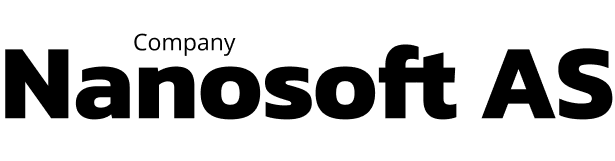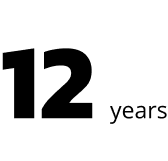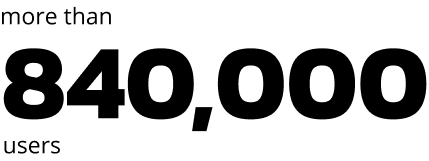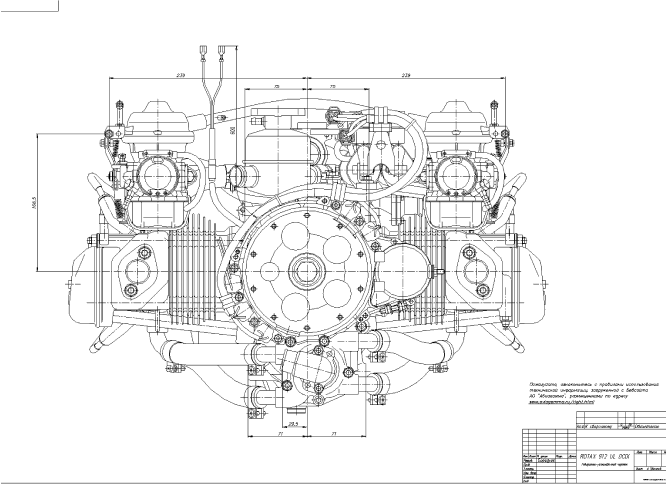Pro
Includes:
nanoCAD 24 Platform
3D Solid Modeling
Includes:
nanoCAD 24 Platform
3D Solid Modeling
Mechanica
Includes:
nanoCAD 24 Platform
Construction
Platform
3D Solid Modeling
Construction
Topoplan
Raster
nanoCAD Across Industries
Mechanical Engineering
- Automotive Engineering
- Manufacturing Engineering
- Aerospace Engineering
- Design
- Industrial Engineering
- Marine Engineering

Construction & Architecture
- Civil Engineering
- Architectural Engineering
- Interior Design

Land Survey
- Civil Engineering
- Road Construction
- Network Engineering
- Railway Engineering

Oil & Gas Industry
- Equipment Design
- Facilities Design

Because...
And...
First, see yourself how effective the platform is with 30-day free trial. Next, start with an annual subscription to ensure smooth integration into your current processes. Finally, upgrade to a 3-year subscription to make your licenses permanent and have free access to technical support and all the upgrades during that time. You’ll find that nanoCAD is far easier on your budget than any other DWG editor.
We have a comparison chart to help you make the right decision.

About Us