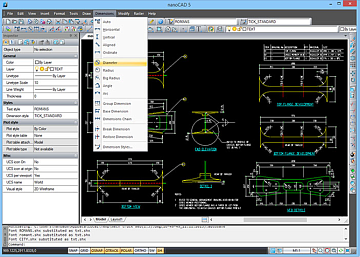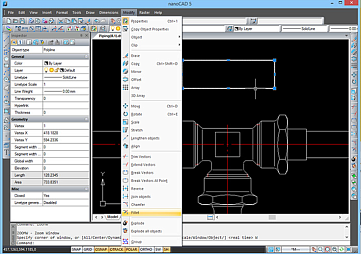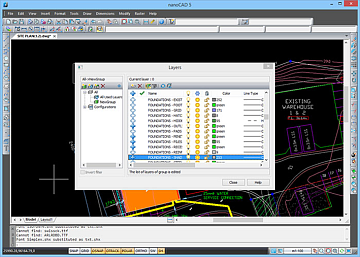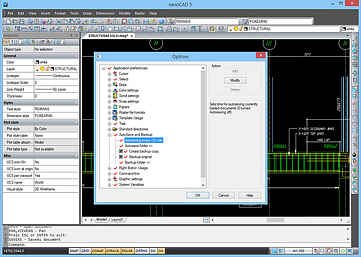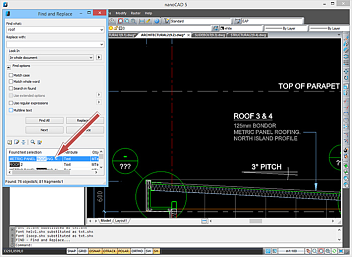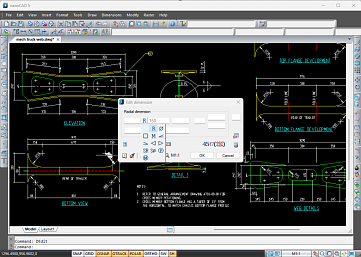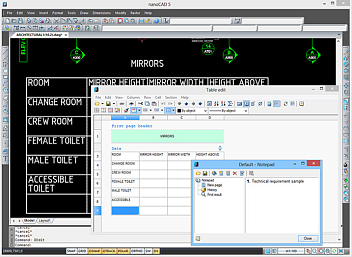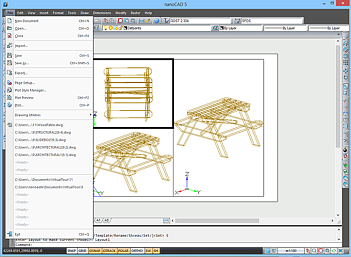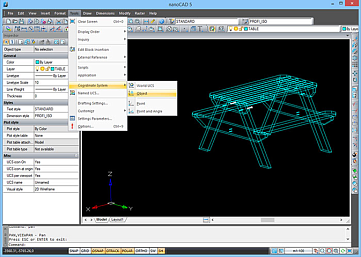nanoCAD v.5 free CAD software
nanoCAD v.5 free CAD software
nanoCAD Free offers a familiar interface with native DWG support. This easy-to-use free CAD software, being a legacy version 5 of the platform, is suitable for both individual and business use, covering commercial and non-profit projects. Registration and yearly license renewal are entirely free.
Discover the enhanced capabilities of nanoCAD 24
What you get with our
free CAD software
Native DWG
The world's most popular file format for technical documentation - DWG - is the nanoCAD Free native file format. Project created and saved as *.dwg file could be easily opened and edited in any CAD application supporting *.dwg.
*nanoCAD Free is an older version of the nanoCAD family, so it does not support the latest versions of the DWG format.
*nanoCAD Free is an older version of the nanoCAD family, so it does not support the latest versions of the DWG format.
Classic User Interface
Any engineer could easily master nanoCAD Free since everything is in their right places: menu, button icons, panels, command line, and the commands themselves are easily recognizable. This makes nanoCAD Free easy to migrate to since the enterprise needs no time to retrain its engineers.
Fundamental tool set
nanoCAD Free includes all necessary tools for creating and editing 2D/3D objects, texts, tables. Reusable blocks and references to external drawings simplify and speed up the drawing process. Advanced dimensioning features enable you to create any kind of dimension by several means.
Open API
nanoCAD Free has a traditional CAD application programming interface (API) that allows developing independent nanoCAD based applications and additional automation modules.
Comprehensive Tool Set for
2D Drawing and 3D Viewing
nanoCAD Free is the first step to automate your design process. It is free with limited functionality, but enough to support businesses and individuals in their commercial, professional and non-commercial projects. To extend the functionality you can always upgrade to nanoCAD Platform and enjoy the full tool set to lead your industry.
What else is about nanoCAD Free
What you don’t get with our
free CAD software
- DWG 2018 read/write
- Dynamic input at the cursor
- Advanced layer controls
- Associative hatching
- 3D solids modeling
- Previews of undo and redo actions
- Parametric 2D design
- Library objects with parametric properties
- Drawing explorer
- Tool palettes
- Batch plotting
- IFC import
- PDF underlays
- Raster editing
- Point cloud import/export of LAS, BIN, PTX, PTS, PCD, and XYZ files
- Technical support
- Customizable user interface
- Annual updates with subscription
All these Features meet in nanoCAD 24
See the comparison table of nanoCAD 5 Free and nanoCAD 24 and make your choice.
Free and old CAD is good for basics
How nanoCAD 24 meets the professional requirements
Maximum efficiency
Use more than 1,500 new commands released by Nanosoft over the last 8 years to carry out your best projects.
Quick start with nanoCAD 24
Navigate around the user-friendly ribbon interface with ease using Locator, dynamic input, command pop-ups and instant tips.

Work with large objects
Work with raster images, PDF underlays, point clouds, IFC data, data-reach 3D models and super large files due to improved performance.
Safe and organized data
Use autosave and backup functions to save your data; rely on external references to keep your drawings organized.
More than just a drawing tool
Customize the software up to your specific industry needs with add-on modules: Mechanica, 3D Solid Modeling, Construction, Raster and Topoplan.
Work in a collaborative environment
Open, edit, save and exchange files with other CAD software thanks to the newest *.dwg, *.dxf, *.dwt formats support.
An expert helpline and tech support
Rely on the Nanosoft support team to get a quick response to your questions, expert advice and helpful information to move on with your project.
Stay on top with annual updates
Enjoy regular updates of the software and new features every year, because we are unstoppable.
Start today with a free 30-day trial and empower yourself with the latest version of software for just $249/year to bring your projects to the next level.
Try nanoCAD 24 for FREE
FAQ about nanoCAD Free
Yes, nanoCAD v.5 is completely free to non-commercial use, making it a highly accessible CAD software for users. Registration on our website is the only requirement. After registering, you gain unlimited access to all the tools and features within the program at no cost. We are committed to offering a full-fledged CAD solution that caters to both professionals and hobbyists, entirely free of charge. Enjoy the full spectrum of our free CAD software capabilities without spending a dime.
You can access the nanoCAD User Guide in PDF format in the following ways:
- Go to the Start menu and look for the nanoCAD folder for access to the guide and additional resources that you can download.
- Navigate to the directory: C:\Program Files (x86)\Nanosoft AS\nanoCAD en 5.0\help to find and download the User Guide directly from your computer.
Activating the free version of nanoCAD is a simple and hassle-free process:
- Register on our website, log into your personal account and generate a Serial Number by clicking the Get Serial Number button of nanoCAD 5 Free.
- Download the nanoCADver.5 software from your account or click the Download button on our website.
- Install the software and enter the serial number from your account when prompted.
- Launch nanoCAD and start using it at no cost.
nanoCAD Free is intended for non-commercial use. You may not use nanoCAD Free as part of any project intended for commercial distribution or or for use internally to produce revenue or benefit.
The free version of nanoCAD includes basic functionalities such as native DWG support, creating and editing DWG files, layer management, and basic 3D modeling features. However, it lacks some advanced features available in paid versions, such as tool palettes, sheet sets, and more comprehensive 3D modeling tools. Advanced user interface options like the ribbon interface, dynamic input, and custom command creation are also exclusive to the paid versions. For detailed comparisons and specific features, please visit the nanoCAD comparison page. This page provides an in-depth look at the differences, highlighting what functionalities are available in the free software version versus what additional features and capabilities are unlocked with the paid versions
nanoCAD files are saved in the DWG format, making it an effective free DWG editor. This compatibility allows users to easily create, edit, and manage their designs, ensuring a seamless workflow with other CAD software that utilizes the DWG format.
Yes, you can open DWG files in nanoCAD Free. However, It’s important to note that although nanoCAD supports a wide range of DWG file versions, the newest DWG formats may encounter some compatibility issues or limitations. This means that while you can typically work seamlessly with most DWG files, files saved in the most recent formats from other software might occasionally present challenges.
nanoCAD Free supports DWG file versions up to 2013 only. Please verify the version of your DWG file by following these steps:
If your file is version 2013 or earlier and you still encounter issues, attempt to recover the file by using nanoCAD Platform:
- Open the DWG file with any text editor (such as Notepad).
- At the beginning of the file, you will find a code in the format: AC10XX, where "XX" varies and could be 32, 27, 24, 21, etc.
- The code "AC1032" indicates that the file is in the DWG 2018 format. To work with DWG files of this format, upgrade to the nanoCAD Platform.
If your file is version 2013 or earlier and you still encounter issues, attempt to recover the file by using nanoCAD Platform:
- Run nanoCAD 24, then call the RECOVER command to open the file.
- Unfreeze, unlock and turn on all layers.
- Call the RMPROXY command - Nongraphicalproxies to remove proxy objects which do not have a graphic. You can also use the XPROXY command to explode visible proxy-entities.
- Use the Purge command to clear waste objects. We also advice to use the PURGE command (works in the command line, without dialog) and use its different options, especially ANnotscales and sorTTable
- Select all, then call the Flatten command. You can do it twice, because some objects can be flattened only the second time.
- Use the Audit command.
- Use the Audit Geometry command twice: first audit z-coordinates, then hatches.
- Sometimes it is necessary to repeat steps 3-6 several times to fix the file.
If you're experiencing issues with drawings, such as performance problems or freezing, it's recommended to use the utilities available in the nanoCAD Platform to fix these errors.
After installation try next:
After installation try next:
- Run nanoCAD 24, then call the RECOVER command to open the file.
- Unfreeze, unlock and turn on all layers.
- Call the RMPROXY command - Nongraphicalproxies to remove proxy objects which do not have a graphic. You can also use the XPROXY command to explode visible proxy-entities.
- Use the Purge command to clear waste objects. We also advice to use the PURGE command (works in the command line, without dialog) and use its different options, especially ANnotscales and sorTTable
- Select all, then call the Flatten command. You can do it twice, because some objects can be flattened only the second time.
- Use teh Audit command.
- Use the Audit Geometry command twice: first audit z-coordinates, then hatches.
- Sometimes it is necessary to repeat steps 3-6 several times to fix the file.
nanoCAD can open and display 3D models, serving as an effective 3D CAD tool for viewing. However, when it comes to creating or editing 3D models, the free version of nanoCAD has its limitations. While you can use nanoCAD as a 3D modeler to view 3D designs, the functionalities to create or extensively edit these models is restricted in the free version. Try nanoCAD 24 with 3D Solid Modeling module to create, edit and modify 3D models.
nanoCAD Free has NO built-in support for directly converting files to PDF. However, with the release of nanoCAD 24, this functionality has been introduced, allowing users to easily export their designs to PDF format. This feature significantly enhances the software's utility, making it easier to share and print designs in a widely accessible and portable format.
Please make sure that the serial number you are using starts with the correct prefix, which should be NC50AS. You can verify this information on your account page for nanoCAD Free.
nanoCAD Free licenses cannot be activated on multiple computers as network licensing is not available for this version. Each license permits activation on a single computer only. For network licensing options, upgrade to the nanoCAD Platform.
The nanoCAD Free (v. 5) was released before before Windows 10 in 2013. We can’t guarantee its compatibility with the Windows OS 10/11. Whenever users experience these issues, we recommend completely uninstalling nanoCAD Free (v. 5) following the instructions provided below.
Then, install a more recent version of nanoCAD, such as the nanoCAD Platform. Start the newer version, close it, and then attempt reinstalling nanoCAD Free (v. 5). This process may resolve the compatibility issues.
- Uninstall program via Control Panel.
- Check and delete folder with NanoCAD files in: C:\Program Files\Nanosoft AS\
- Check and delete folder with NanoCAD files in: C:\ProgramData\Nanosoft AS\
- Check and delete folder with NanoCAD files in: C:\Users\\AppData\Roaming\Nanosoft AS\
- Call REGEDIT in command line and check if this brunch is clean: HKEY_CURRENT_USER\SOFTWARE\Nanosoft AS
Then, install a more recent version of nanoCAD, such as the nanoCAD Platform. Start the newer version, close it, and then attempt reinstalling nanoCAD Free (v. 5). This process may resolve the compatibility issues.
This error indicates a system malfunction in the operating system (OS) that altered the current date and time to a future date. Despite the current time settings appearing correct, the presence of files and Windows events with inaccurate dates has led the OS to determine the current date based on these files, not the date shown in the taskbar.
To address this issue, there are two primary solutions:
It's important to note that this error stems from an internal OS failure and is not related to nanoCAD. If attempts to synchronize the clock and correct file dates are unsuccessful, the problem might be with the BIOS battery; replacing it can resolve the issue.
If the suggested solutions don't fix the issue, your next steps are to either reinstall the operating system or install nanoCAD on another computer.
To address this issue, there are two primary solutions:
- Reinstall the OS.
- Identify and modify the creation date of files generated during the system failure. This step may also require clearing all Windows event logs.
It's important to note that this error stems from an internal OS failure and is not related to nanoCAD. If attempts to synchronize the clock and correct file dates are unsuccessful, the problem might be with the BIOS battery; replacing it can resolve the issue.
If the suggested solutions don't fix the issue, your next steps are to either reinstall the operating system or install nanoCAD on another computer.
nanoCAD Free (nanoCAD v.5) is available only in English.
You can also request an Italian version of nanoCAD Free from our Italian dealer Fabrizio Pieri - openoikos@gmail.com
You can also request an Italian version of nanoCAD Free from our Italian dealer Fabrizio Pieri - openoikos@gmail.com